

You can always take a look at the key assignments while beeing ingame:
Simply press ESC and select Options then go to Keybindings.
Anyway here are the Default Keyboard, Mouse, and Gamepad Mappings:
PDF
PDF Gamepad Only
PDF Darkmode
(Update 13.11.2021, Alpha 3.15)
Thanks to Spectrum User Aitch who created the Files.
The mobiGlas is a forearm-mounted electronic device capable of projecting a holographic surface and displaying an augmented reality surface via any RA screen, such as contact lenses, glasses, viewers or screens. It is being developed by microTech. MobiGlas is used in a wide range of applications, both civilian and military.
Functions:
- Player Status Information
- Missions
- Contacts and Friends
- Chat
- Starmap and Navigation
- Transfer UEE Money
- Customize Ship Components and Loudout such as Shields, Engines and Weapons.
- Customize Player Clothing, Amor and Weapons and Attachments ->
This is now in the Personal Inventory. Press the " i " key to open Personal Inventory.
To open the mobiGlass Press F1 ingame.
The Starmap is an in-lore map of star systems run by the Ark initiative in the Star Citizen universe. It can be accessed in-game and through a web browser on the RSI website.
IMPORTANT: The web version does not currently match the in-game map.
-> Therefore, only the in-game map should be used for navigation in the game.
To open the Starmap ingame Press F2 on your Keyboard.
Getting Started
- Accessing Your Inventory
To access your inventory, simply press the " i " key.
In the upper right corner, you'll notice you're looking at your local inventory, which is where all of your items are initially stored. If you hover the mouse cursor over one of your items, a detailed description will appear. Particularly important here is the storage space each item will use in your personal inventory. This required storage space is displayed in microSCU (μSCU)
If you want to equip an item, simply drag and drop it onto your character. Items that you want to discard, drag them to the hand symbol. But be careful, these items are placed in the game world and no longer in your inventory. Other players can now access these items and they will be lost if you do not add them back to one of your inventories.
The Inventory can also be accessed via the Personal Inner Thoughts (PIT) action ring, which will by default have the Personal Inventory option available. To do that, hold the F Key then click the Right Mouse Button. If you are currently in a landing zone or other port, you will have access to both what you are carrying (Personal Inventory) as well as the current Local Inventory.
https://support.robertsspaceindustries.com/hc/en-us/articles/4409996738327-Personal-Inventory
https://robertsspaceindustries.com/spectrum/community/SC/forum/3/thread/alpha-3-15-patch-watch-personal-inventory-amp-i
Personal Inner Thought (PIT) and Actor Status System
How to open Personal Inner Thought?
To open the Personal Inner Thought (PIT) System hold "F" and press "RIGHT Mouse Button" simultaneously.
Actor status system tracks temperature, hunger and thirst (Press the " i " key or Open PIT menu to see status)
Hold F to Interact with anything, move to cursor to what you want to interact with,
then press the LEFT Mouse Button to confirm the selection.
For displays and screens press the Middle-Mouse Button while holding F to zoom and lock your view. That way when you use the mouse-wheel to scroll up and down you're not zooming in and out.
You can Interact with, NPCs, Players, Screens, Doors, Elevators, Terminals, Ships, MFDs, etc.
Emotes are the commands the your character executes to show emotion
Emotes can be accessed ether through the Personal Inner Thought (PIT) or via chat commands.
To open the Personal Inner Thought (PIT) System hold "F" and press "RIGHT Mouse Button" simultaneously.
Use F12 to open the chat window.
Use a forward slash or "/" to initiate the command. You can add a number to the specific emote within the range provided, or you execute it without the number to do a random emote.
/agree thumbs up
/angry1 slamming fist up and down near shoulders and pointing
/angry2 both hands in air, right fist slamming air
/angry3 stomping feet and waving arms
/attention standing at attention
/blah1 right hand makes blah blah blah mouth flapping shape
/blah2 both hands make blah blah blah mouth flapping shape
/bored1 arms up then slap sides of thighs and looking around
/bored2 arms crossed, lean a bit, foot stomp
/bow1 curtsy
/bow2 slight bow, arm waves in a "you first" motion
/bow3 deep curtsy
/bow4 deep bow, arm wave in a "you first" motion
/bow5 really deep hurt your legs curtsy
/bow6 super exaggerated bow
/burp burp, first hits chest
/cheer1 two arms wave in air with bull horns
/cheer2 both arms wave in air in fists
/cheer3 right arm fist pump
/cheer4 right arm multiple fist pump
/cheer5 left arm fist pumps
/cheer6 right arm fist high in air
/cheer7 right arm fist high in air, many fist pumps
/cheer8 right arm fist high in air, many fist pumps with a slight hop
/chicken dismissive arm wave and then makes chicken wings with arms
/clap1 both hands above head clapping for a fairly long time
/clap2 both hands above head clapping
/clap3 slow clap in front of face
/clap4 slow clap in front of chest
/clap5 fast clap in front of face
/clap6 very delicate clap near top of head
/clap7 heavy clap in front of face
/come1 left hand high beckons
/come2 right hand aggressive salute point to target then waves target to self
/come3 right hand point at target then down at floor, slightly angry
/come4 left hand single finger beckons towards
/cry cying, both hands at face, big emotion
/dance1 little head bobbing, little hand thursting to sides, slight rocking back and forth on feet
/dance2 more enthusiastic hand thrusting to the air and sides, rocking back and forth on feet.
/dance3 head bobbing and swaying back and forth, minimal arm moving
/dance4 head bobbing and swaying back and forth, minimal arm moving
/dance5 pumping chicken wings and legs
/dance6 short jig with a finger in the air
/failure kick sand
/flex1 right arm flex
/flex2 both arms flex down and then flex with fists up
/flex3 both arms flex down and then a pointing flex and then flex with fists up
/flirt blow a kiss
/gasp1 right hand to face
/gasp2 right hand to face
/gasp3 both hands to face
/gasp4 both hands to face and dip in legs
/gasp5 both ands to face in shock and step back
/gloat1 hands on side of hips and shoulder shake while looking around
/gloat2 hands on side and look around
/gloat3 thumbs tucked in belt and look around
/gloat4 thumbs tucked in belt and head shake, look around
/greet1 wave with left hand
/greet2 big hands low and then left hand high
/laugh1 big exaggerated laugh with hands up and down and on waist
/laugh2 hands up, then down, hands on hip and laugh and groan
/laugh3 big belly laugh and point, lots of bowing and hand motion
/point1 left hand point
/point2 right hand point
/point3 right hand shake and point
/point4 left hand shake and point
/rude1 right hand slides up along chin and out
/rude2 double flip off
/rude3 crank middle finger flip off
/salute1 simple salute
/salute2 slow salute
/sit sit with arms around knees
/sleep lay down and sleep
/smell1 wave hand around nose
/smell2 Both hands around nose in shock and big hand wave while covering mouth
/stand stand up
/threaten1 finger across throat
/threaten2 knuckle snap
/wait1 right hand up to wait
/wait2 time out sign
/wave1 right hand wave
/wave2 right hand 2 finger saulte
/whistle1 both fingers of right hand on mouth whistle
/whistle2 both hands on each side of mouth whistle
You can open and close the Chat Window by pressing the ‘F12’ key.
The Window for the Chat is located in the lower left corner of the screen.
The Chat is also accessible through mobiGlas
MedPen (Hemozal) RED
Hemozal is the primary drug used by medics, and can be found in both a pen (MedPen) as well as used by both the Curelife Medical Gun and the LifeGuard Medical Attachment for the multi-tool. This drug can stop bleeding and restore health up to the current maximum, in addition to bringing a person back from incapacitation. Bleeding is stopped with any amount of the drug used.
AdrenaPen (Demexatrine) PINK
Demexatrine is a form of synthetic adrenaline that can be used to relieve muscle fatigue and symptoms related to being concussed. This can help with weapon sway and slowed movement effects caused by injuries. Demexatrine can be administered via either a pen (AdrenaPen) or the Curelife Medical Tool's advanced mode.
CoricoPen (Sterogen) ORANGE
Sterogen is a corticosteroid that can help relieve symptoms associated with muscle weakness or respiratory damage, such as a chest injury's effects of reduced melee damage or a head injury causing your vision to be blurred. Sterogen can be administered via either a pen (CorticoPen) or the Curelife Medical Tool's advanced mode.
DetoxPen (Resurgera) BLACK
Resurgera is a rapid detoxicant that, when taken, begins to slowly reduce a raised Blood Drug Level, and can also reduce the symptoms caused by an Overdose. Resurgera can be administered via either a pen (DetoxPen) or the Curelife Medical Tool's advanced mode.
OpioPen (Roxaphen) GREEN
Roxaphen is a painkiller that can assist with relieving the symptoms that limit your movement drastically, such as a severe injury to your legs or arms preventing you from standing or holding objects, respectively. Roxaphen can be administered via either a pen (OpioPen) or the Curelife Medical Tool's advanced mode.
Star Citizen Alpha 3.15 brings with it a new medical system, complete with hospitals, tiered injuries, and a plethora of medical drugs and tools. Join us as we dive deep into each of these new features in hope you'll be properly equipped to face this update, which significantly ups the stakes of surviving in the 'verse.
Injuries are inflicted when a player received sustained, repeated damage. Injuries can be received on any limb, your chest, or your head. Injuries are shown to you either via your helmet HUD in the bottom left corner, or via scan using the Curelife Medical Tool.
Below are the different types of injuries, how they affect you, and how and where they can be healed.
Tier 3
Minor Injury
Does not affect movement. Are not life-threatening but require treatment.
Tier 2
Moderate Injury
Affected limbs will show symptoms. Arms produce poor weapon handling, chest wounds cause lower stamina. Legs start limping and head injuries produce terrible vision.
Reduced function over the body part.
Is life-threatening and requires medical treatment to be given quickly.
Tier 1
Severe Injury
Upper body parts cease to function and the patient is forced into a prone position.
After enough damage the patient will fall unconscious.
Must receive attention ASAP
Unconscious
The player will have the ability to contact a SAR (Search and Rescue) by send a Emergency Rescue Beacon.
https://robertsspaceindustries.com/comm-link/transmission/18373-Alpha-315-Hospitals-And-Healing
In Star Citizen 3.15 there are four ways to heal a patient:
1. Medical Beds
Medical Beds come in three tiers:
Tier 1 Hostpitals
Hospitals, or Tier 1 medical facilities, can be found on all major landing zones. They can be used to stabilize a patient, treat any injury, and bring back a person from death.
Tier 2 Clinics
Clinics, or Tier 2 medical facilities, can be found in most space stations around the 'verse, as well as smaller landing zones such as GrimHex. They can be used to stabilize a patient, treat minor to moderate injuries, and bring back a person from death.
Tier 2 Medical Bed (Carrack & 890 Jump)
Tier 3 Ambulances (Cutlass Red)
Ambulances, or Tier 3 medical facilities, can be found in medical ships such as the Cutlass Red. They can be used to stabilize patients and treat minor injuries, however they cannot be used to revive someone from death.
Hostpitals & Locations
Hurston, Lorville, Maria Pure of Heart
Comming Soon [ Arccorp, Area 18, Medical Unit ]
Microtech, New Babbage, Brentworth Care Center
Grim Hex, Green Imperial Health (Only T2 Clinic)
2. Medical Gun
ParaMed Medical Device. (CureLife Medical Tool) Best portable healing tool. Provides accurate reading on the dosage being administrered how much time the drug will last and the patients BDL.
3. Multi-Tool Healing Attatchment
The LifeGuard Medical Attachment that can be playced on the Pyro RYT multi-tool.
Can only administrer Hemozal but cannot tell the dosage being administered or the patient's BDL.
4. MedPens
First aid measure to treat wounds. Does not display any informatioen on the patient. Recommmeded for personal use.
More info:
https://robertsspaceindustries.com/comm-link/transmission/18373-Alpha-315-Hospitals-And-Healing
https://support.robertsspaceindustries.com/hc/en-us/articles/4409996816535-Healing-and-Medical-Treatment
The Pyro RYT Multi-Tool from Greycat Industrial is a pistol-sized power tool for the modern space engineer that is capable of charging, cutting, patching and healing; achieving a multitude of uses thanks to its wide assortment of attachments.
Its now also possible to make use of a tractor beam to move objects or even yourself!
Perfect for making a tough job a little bit easier.
The multi-tool has an attachment port on the front that can be switched out with different modules:
OreBit Mining Attachment
OxyTorch Cutter Attachment
TruHold Tractor Beam Attachment
LifeGuard Medical Attachment
The Pyro RYT Mining Multi-Tool and Attachments are buyable at:
(Update 17.11.2021, Alpha 3.15)
Crusader - Orison - Providence Industrial Platform - Covalex
ArcCorp - Area18 - Plaza - Cubby Blast
ArcCorp - Baijini Point - Cargo Center - Cargo Services - Supplies
HUR-L1 - Refinery - Service - Mining support center
HUR-L2 - Refinery - Service - Mining support center
CRU-L1 - Refinery - Service - Mining support center
ARC-L1 - Refinery - Service - Mining support center
MIC-L1 - Refinery - Service - Mining support center
Hurston - Lorville - Workers District - Tammany And Sons
Hurston - Everus Harbor - Cargo Center - Cargo Services - Supplies
Hurston - Aberdeen - Klescher Rehabilitation Facility - Commissary
microTech - Port Tressler - Cargo Center - Cargo Services - Supplies
microTech - New Babbage - The Commons - Plaza - Shubin Interstellar
You can usually find the items easily at the kiosk in the corresponding store or on display.
Press F2 to open the mobiGlas. At the bottom of the screen, select the "Equitment Manager".
In the Utility tab, equip the multi-tool itself and add the
desired attachment, then save the changes.
The Multi-Tool is selectable in the Utility Tab at the Bottom under "Utility Item".
After Selecting the Multi-Tool you can also choose the Attachment.
Press 4 to draw the Multi-Tool.
Info: You can not draw the Multi-Tool in Armistice Zones. An Armistice Zone is indicated in the top right corner of your HUD. The icon is a crossed-out bullet.
Protip:
You can use the tractor beam to make EVA (flight in Zero-G) a lot quicker.
See the video below for demonstration.
There are two different types of mining in Star Citizen
Hand Mining and Ship Mining
Mining is the extraction of minerals or other materials found on different planets, moons and asteroids to be sold at a profit. Mining is mainly done with ship mounted mining machines or with hand held mining tools. and can be done in open space, on a planet / moon or underground. Minerals that can be extracted by mining include both productive and exotic materials such as agrium, corundum, diamond, gold and titanium.
Mining is not only possible with a ship or vehicle but also on foot.
Mining on foot is feasible in space, on a planet or moon and even in caves.
However, this is not so easy. You need some equipment and also need locate the minables.
The following equipment is only needed if you want to do mining on foot:
- MacFlex "Rucksack" Backpack
- MacFlex Core "Rucksack" Torso Armor
- Greycat Pyro RYT Multitool
- OreBit Mining Attachment
- QuikFlares (Only for Caves)
Whether you're planetside or in vacuum, RSI's MacFlex industrial armor has you covered. Reinforced platings keeps you safe from environmental hazards while the array of pouches keep your tools accessible. The Rucksack edition comes with a back-mounted hard-shell carryall that provides extra commodity storage options."
Important: To attach the backpack to your armor you also need the MacFlex Core "Rucksack" Torso Amor
MacFlex Arms Orange “Rucksack” / MacFlex "Rucksack" Backpack and other Equipment is buyable at:
(Update 17.11.2021, Alpha 3.15)
Crusader - Orison - Providence Industrial Platform - Covalex
Crusader - Port Olisar - Garrity Defense
ArcCorp - Area18 - Plaza - Cubby Blast
ArcCorp - Baijini Point - Cargo Center - Cargo Services - Supplies
HUR-L1 - Refinery - Service - Mining support center
HUR-L2 - Refinery - Service - Mining support center
CRU-L1 - Refinery - Service - Mining support center
ARC-L1 - Refinery - Service - Mining support center
MIC-L1 - Refinery - Service - Mining support center
Hurston - Lorville - Workers District - Tammany And Sons
Hurston - Everus Harbor - Cargo Center - Cargo Services - Supplies
microTech - Port Tressler - Cargo Center - Cargo Services - Supplies
microTech - New Babbage - The Commons - Plaza - Shubin Interstellar
Yela - Grim HEX - Skutters
You can usually find the items easily at the kiosk in the corresponding store or on display.
The harvested minables can either be sold directly or refined beforehand.
Refined minables can be sold for a higher value.
When you have reached the maximum SCU of your ship (see the Cargo Capacity indicator in the center right of Mining mode) and your backpack or ROC is filled with gems, it is time to fly to a refinery and sell the raw materials or have them refined into ore.
Kiosk, Terminal, Console
[Under Construction]
Refinery Kiosk, Terminals & Deck - Stations Locations
Rest Stops (R&R, Rest & Relax):
Crusader, CRU-L1 Ambitious Dream Station
Hurston, HUR-L2 Faithful Dream Station
Hurston, HUR-L1 Green Glade Station
MicroTech, MIC-L1 Shallow Frontier Station
ArcCorp, ARC-L1 Wide Forest Station
In Star Citizen, trading works more or less as you'd expect: buy low, sell high, and make a profit!
That means you can gamble by trading rare, poorly-supplied commodities or play it safe by trading common, well-supplied goods.
The Trading Console also called Trade Kiosk & Trading Terminal can usually be found at major hubs and certain outposts.
Trade Terminal Kiosk Locations
Trading & Shipping Console
Here is how to usually find these in Space Stations:
Space Station -> Galeria -> Lower Level -> Admin Office (Yellow Store) -> Kiosk
Guide
To find the best Trading Routes we remcomend SC Trade Tools
You can select your ship as well as your available capital and it will automatically calculate the best route for you. Of course, you can also choose from a variety of routes.
SC Trade Tools (https://sc-trade.tools) is a community driven platform where you can find trading-related tools for Star Citizen, tailored precisely! With always up-to-date data, powerful filters and fancy optimization algorithms, you’re sure to find your ideal trade route!
Hint:
Not all routes are carried out with legal goods. If you get caught by the UEE, you're in big trouble.
Select your ship as well as your available capital, SC Trade Tools will automatically calculate the best route for you.
SC Trade Tools
https://sc-trade.tools/trade-routes
SC Trade Tools (https://sc-trade.tools) is a community driven platform where you can find trading-related tools for Star Citizen, tailored precisely! With always up-to-date data, powerful filters and fancy optimization algorithms, you’re sure to find your ideal trade route!
Cargo Decks are facilities within Rest Stops where players can handle all their cargo needs. From dropping off and picking up, buying new cargo equipment, and taking on cargo-related missions.
Cargo Services offers:
Stor-All supply Shop
Traveler Rentals ship rental
Interstellar Transport Guild help-desk
Logistics help-desk
Covalex Shipping Pick-up/Drop-off machine.
The Cargo Deck can be found at the (R&R, Rest & Relax) space stations in geostationary orbit.
Space station with cargo decks:
ArcCorp, Baijini Point
Hurston, Everus Harbor
microTech, Port Tressler
Crusader, Orison, Providence Platform
Crusader is a gas gigant that features a breathable atmoshere at high altitudes. Ship Manifacture Crusader who occupies the plante's flowting platforms to build massive spaceships.
Orison is a city located in the clouds of Planet Crusader. It is built on a latticework of habitable floating platforms constructed by the military and used by Crusader Industries to manufacture their large ships. The shipyards themselves are notorious and have made Orison a popular tourist destination in the Stanton system. From here, there is a breathtaking view of Crusader's commercial shipbuilding platforms and the clouds. The platforms at Orison are equipped with large thrusters that fire at regular intervals to maintain their position in orbit.
In addition to numerous factories, apartments, offices, shops and parks, Orison also offers a loading zone, through which the city can be accessed from space with your ship.
Public transport between areas is conducted by Skyway Shuttle services.
Of course, a ship can also be obtained from the Landing Zone to further explore the city and planet or to dive into the vastness of outerspace.
Quantum Jump, Exit Atmosphere
150 km ist the minimum altitude needed on Crusader, Orison to exit Atmosphere and be able to Quantum Jump.
To open the map of Orison klick the link below:
https://starcitizen-referral-code.com/assets/images/map-full-min-2000x1061.jpg
To open the map of Skyway Shuttle services klick the link below:
https://starcitizen-referral-code.com/assets/images/crusader-orison-sign-transit-map-1920x960.png
Hurston is home to Hurston Dynamics an aristocratic family-run weapons manufacturing concern which has bled the world dry. Hurston’s ecosphere has been largely destroyed with almost all indigenous life killed by the mining and manufacturing processes.
Cities:
Lorville
Landmarks:
Downed Relay AC-652 • HDMO-Calthrope • HDMS-Edmond • HDMS-Hadley • HDMS-Oparei • HDMS-Pinewood • HDMS-Stanhope • HDMS-Thedus • HDRSO-Bramen • HDSF-Adlai • HDSF-Barnabas • HDSF-Breckinridge • HDSF-Colfax • HDSF-Damaris • HDSF-Elbridge • HDSF-Hendricks • HDSF-Hiram • HDSF-Hobart • HDSF-Ishmael • HDSF-Millerand • HDSF-Rufus • HDSF-Sherman • HDSF-Tamar • HDSF-Tompkins • HDSF-Zacharias • Reclamation & Disposal Orinth • Security Depot Hurston-1
Lorville is the planet's primary landing zone and is the largest of the company towns. These towns were established for the people working the factories and mines of Hurston. Lorville is also the primary import/export shipping hub. Four natural satellites, Arial, Aberdeen, Magda, and Ita and the space station Everus Harbor orbit the planet.
Teasa Spaceport is the main spaceport serving Lorville. It is located in the center of the city, with floating "Teasa Spaceport" holo-signs arranged around its perimeter for navigational guidance, and features a total of twelve hangars of various sizes.
Two of Lorville's rapid transit lines serve the spaceport: the Spaceport Line offers direct connections to Metro Center Station in the Worker's District, while the Commerce Line connects to the Central Business District.
Like space, many of Star Citizen's landing zones are vast and sprawling, and so it can be impossible to fully explore them on foot. At major landing zones, such as the city of Lorville on Hurston, transit systems provide convenient transport between the many points of interest available once landed.
The Lorville Rapid Transit System is a train service that works its way around the vast metropolis and is comprised of three loops:
The Central, Commerce and Spaceport Lines (completed by a pedestrian connection between Leavsden Station and Metro Center)
Perimeter Line West
Perimeter Line East
More Details on robertsspaceindustries.com:
https://support.robertsspaceindustries.com/hc/en-us/articles/360011738074-Lorville-Rapid-Transit-System
The Klescher rehabilitation facility on Aberdeen is an automated prison and is managed by the society of the same name, where arrested criminals serve their sentences through a combination of prison time and mining work.
Klescher Rehabilitation Facilities Map
You can use the map below to leave the rehabilitation facility early.
https://starcitizen-referral-code.com/Klescher_Escape_Route.jpeg
CitizenCon is an event held online and on alternate locations.
Yearly on October 9. It is streamed on Twitch and Youtube.
Join the Intergalactic Aerospace Expo 2951, the biggest ship show in the 'verse! In honor of the galaxy's premier aerospace event returning to microTech, Star Citizen will be
! FREE TO PLAY !
from November 19th to December 1st. Get in the game and head to the expo for all of this and more
IAE 2951 from November 19 to December 1, 2021
- Test-fly over 100 spaceships for free
- New vehicle announcements
- Special-edition vehicle paints and in-game items
Changing locations annually, the Expo has made its home in the Stanton system for the last two years, landing in Lorville on Hurston for the 2948 event, and touching down in ArcCorp’s Area18 in 2949. It gives all players the opportunity to see some of the verse’s biggest best, and most iconic ships up close, as different manufacturers take over the hall each day, and everything on display is available to test-fly for free.
The Intergalactic Aerospace Expo 2951 will be a 12-day ship exposition in-game event held at Tobin Expo Center in New Babbage, microTech. The expo is an annual event that brings ships of all different manufacturers together to be displayed at several expo halls.
YouTube Trailer
Official Link
Event Schedule
November 19 Anvil Aerospace
November 20 Roberts Space Industries
November 21 Aegis Dynamics
November 22 Aopoa, Banu Souli, Esperia, Gatac Manufacture
November 23 Crusader Industries, Tumbril Land Systems
November 24 Origin Jumpworks
November 25 Argo Astronautics, Greycat Industr., Consolidated Outland, Kruger Intergalactic
November 26 Drake Interplanetary
November 27 Musashi Industrial and Starflight Concern
November 28 Best in Show, Weapons and Armor showcase
November 29 December 1 Finale
The Daymar Rall is a community project by ATMO Esports which would be held annually each January.
The idea is that any Star Citizen Pacan sign their team up for FREE on the Daymar Rally website (www.daymarrally.com) to compete in an endurance race across the Crusader moon of Daymar.
There will be a broadcast of the event on the 27th of January 2949 so keep an eye out on Twitch and YouTube.
https://www.twitch.tv/atmo_esports
https://www.youtube.com/channel/UCUqjMQsJqY94LGD5HuaBvqw
https://www.instagram.com/atmoesports/
What you might not know, though, is that the Daymar Rally’s story starts at nearly the same point.
Even if it wasn’t competitive yet, though, those early ‘Daymar Rally’ experiences were still dangerous – smugglers and outlaws were still taking their chances against Shubin’s security, so the whole thing was live-fire before it was even a race.
The first real competition year was 2922, when Nils Lawrence, one of the original “Seven”, met with other racing enthusiasts and put together a four-team promotional event — with the winners gaining the honour of naming the trophy.
Stanton System, Seven Races • May 7 - August 6th, 2952 (2022)
The Stanton Seven ground racing league was formed to
host the best of the best racers across the galaxy. The
tournament is hosted across 7 locations in the Stanton
system and only accepts the top 16 teams to participate over
14 weeks.
We begin with a qualifying round on Daymar with close to
100 teams vying it out for the top 16 positions. The best lap
times on Daymar progress to the tournament stage where
teams are tested from the desert plains of Daymar to powder
mountains of Microtech.
Each of the 7 courses has it’s own set of sub rules depicted
in this rule book but there is a tournament wide set of
standards to take note of. Please read carefully to increase
your chances of success. Source.
QUALIFIER
ARCCORP Mining Area 141
For more Info visit:
https://stanton7.com/
https://www.youtube.com/c/ATMOesports/
Star Citizen: Alpha 3.12 announces quarterly in-game events
Star Citizen is currently running the very first server-wide in-game event of the game project as part of a new update called "Assault on Stanton" to alpha version 3.12. The current event is the biggest event of the sci-fi game so far.
UEE space
└ Stanton system
└─ Crusader
└── Yela
One of the moons of Crusader named Yela has an asteroid belt with some interesting places.
GrimHEX
Big Benny's Henge
Ship Wrecks
Mission Beacons
GrimHEX (originally named Green Imperial Housing Exchange) is a former Housing Exchange, hidden deep in the Yela asteroid belt.
Originally built to house workers, it has now fallen under the control of criminals.
GrimHEX features Mission Givers, Bars, Habitat Area, Shops, shady stuff and Hangars.
It is very likely that you will encounter pirates, so be careful.
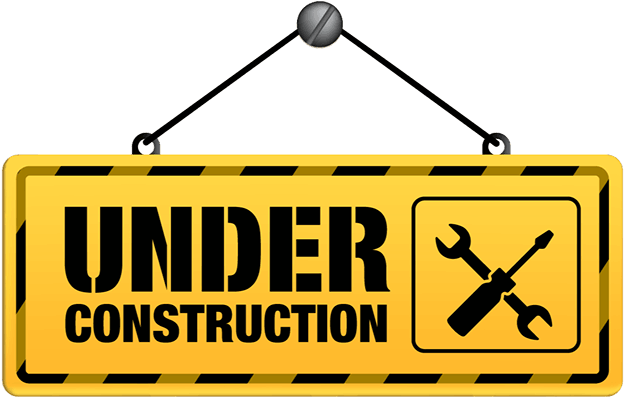
Under CNSTRCTN
This page is still under CNSTRCTN therefore new content is comming soon.